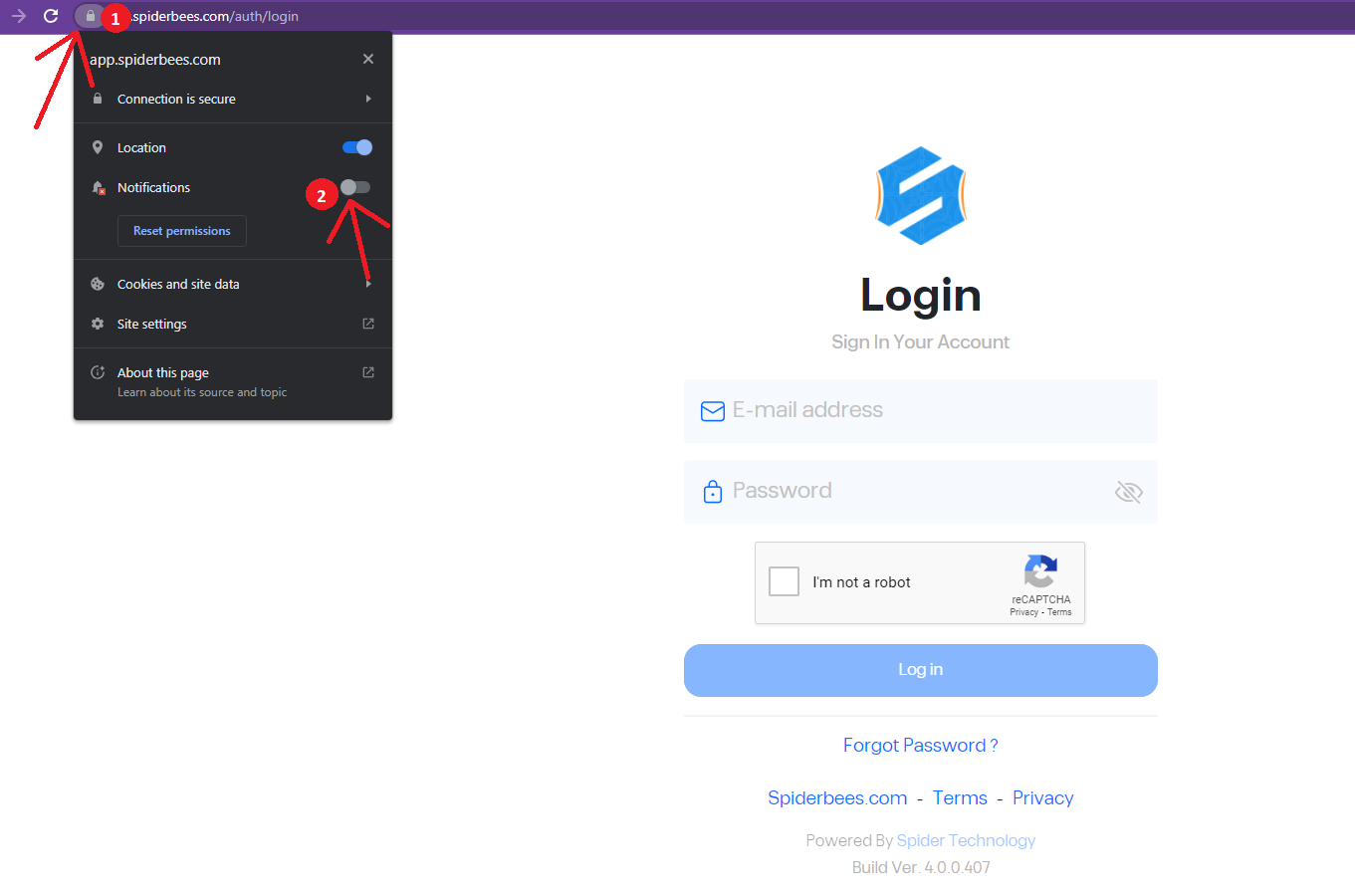تفعيل الاشعارات المباشرة
Our system includes a real-time notifications system to keep up with important events, In this article we explain how it works and how you can take advantage of the system.(The instructions in this article are based on Chrome browser and might be a little different from other browsers)
Enable the real-time notifications
When you log in to the system your account will be registered for the notification list which is used to determine which user should be notified. Be careful, Your browser needs to support the Push Notification feature, which also should be enabled as you log in.
- How to enable it on personal computers
- Navigate to the login page.
- Click on the lock icon next to the domain, as in step 1 in the image below.
- Switch the notification option to "On" or select "Allow" to enable the notifications, as in step 1 in the image below.
- Reload the page and log into your account.
Some browsers will not show the notification option in the quick settings window as in the image above. In this case, you will need to do the following.
- Navigate to the login page.
- Open the browser's settings.
- Go to the "Site Settings" tab.
- Scroll down to the Notification option
- Switch the notification option to "On" or select "Allow" to enable the notifications.
- Reload the page and log into your account.