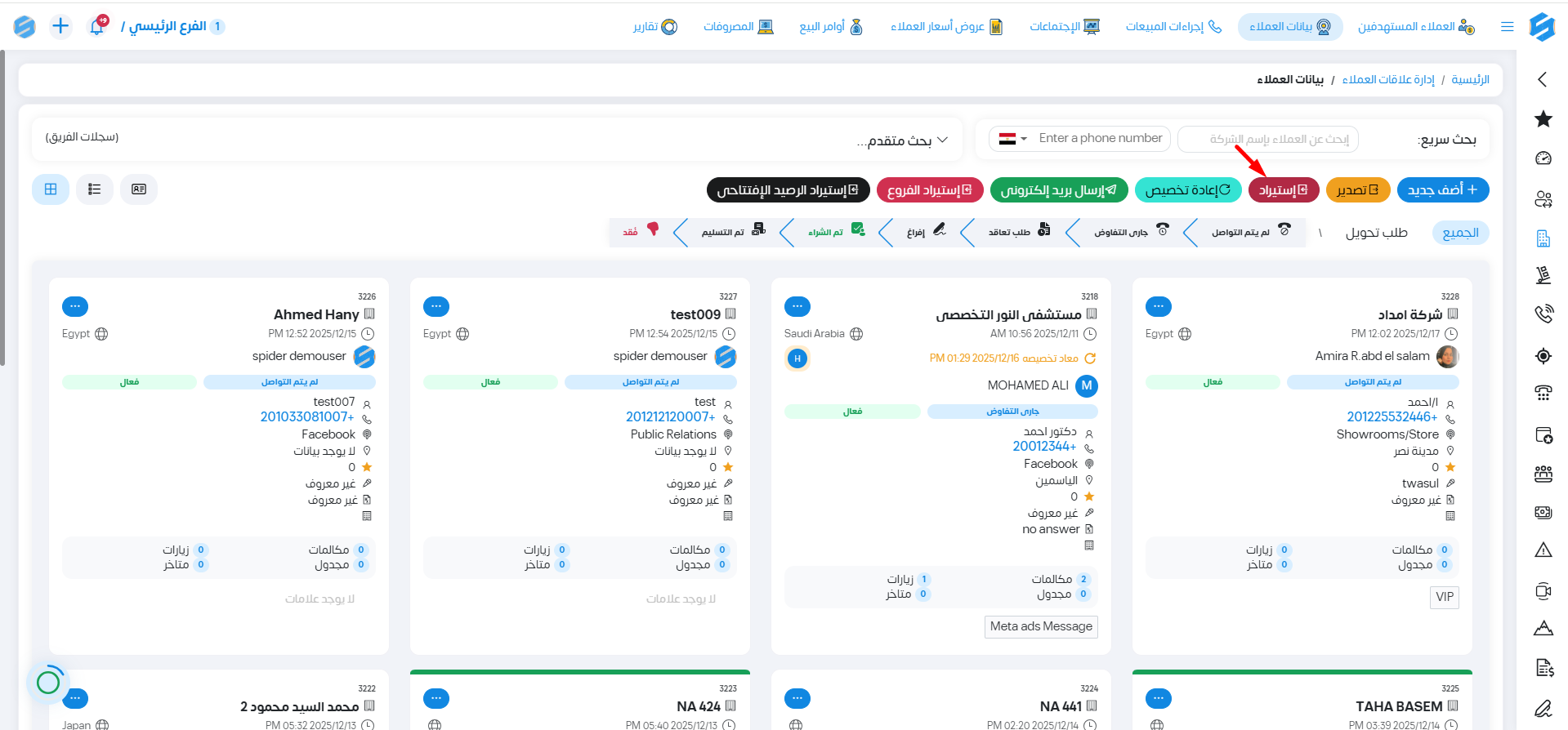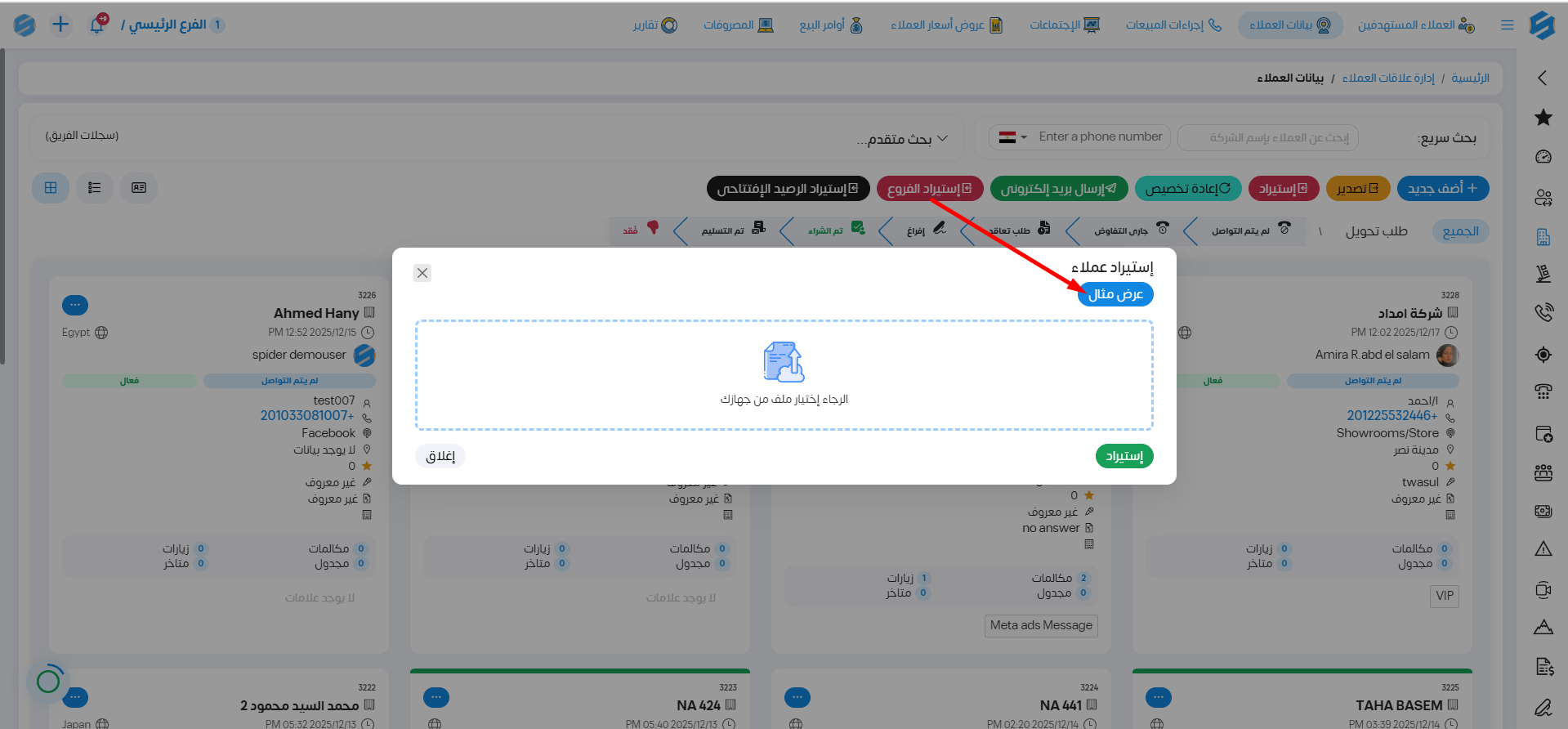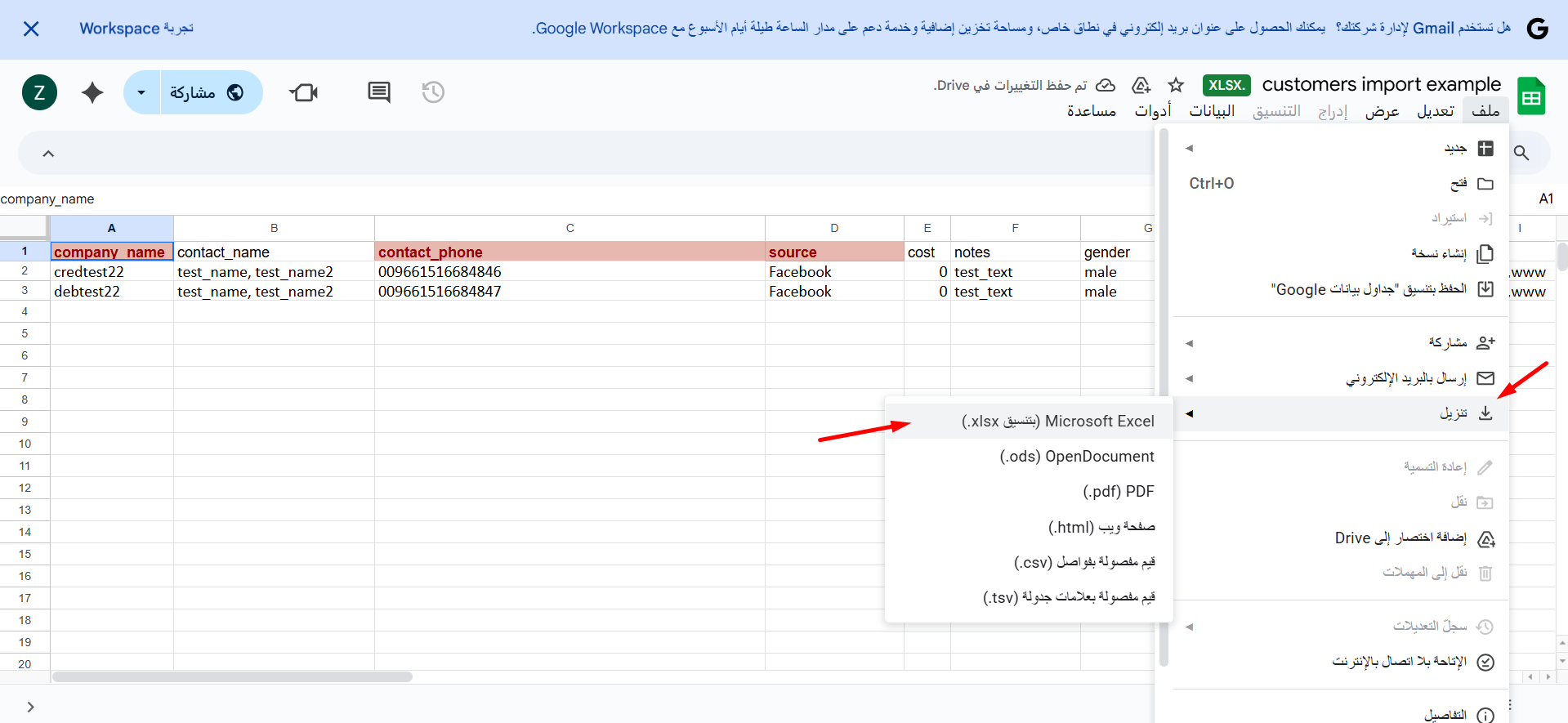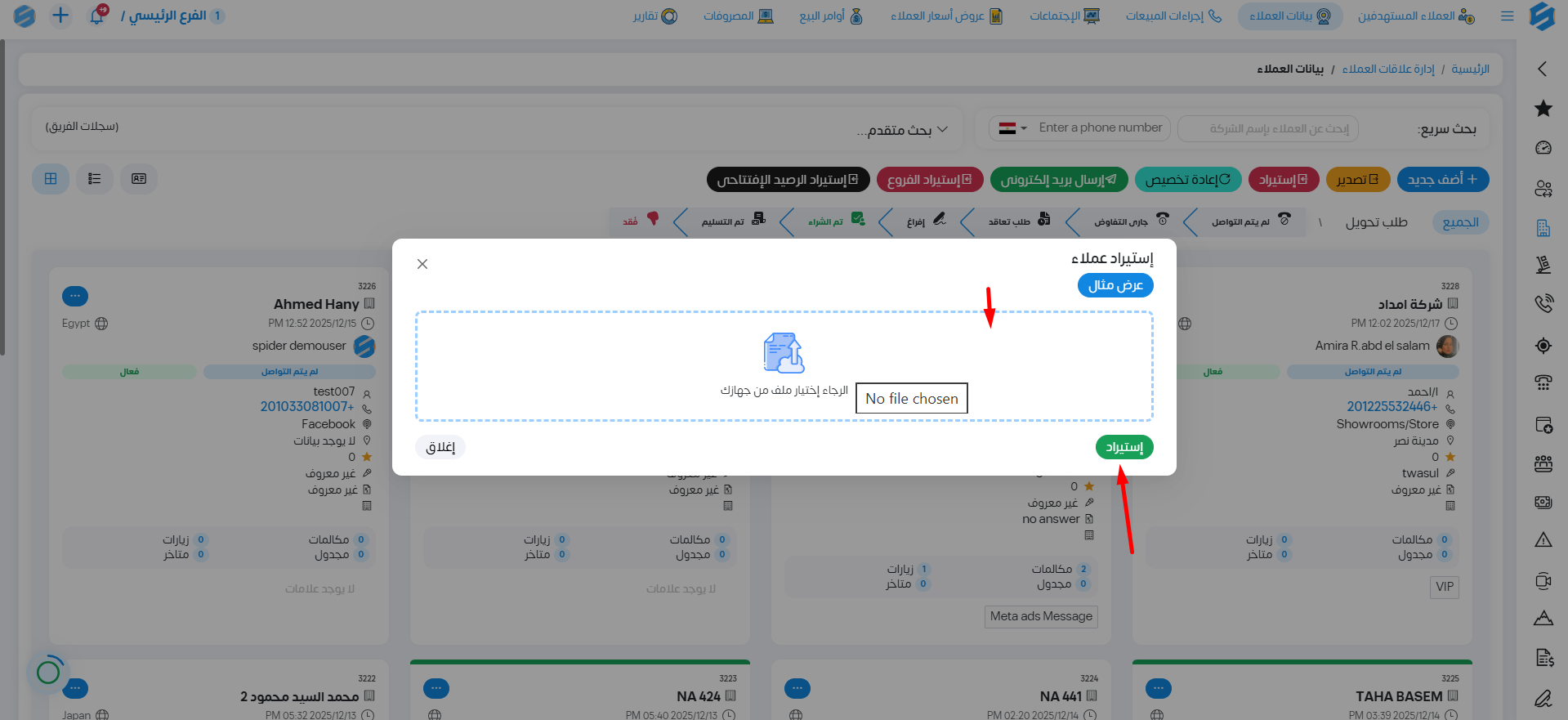إستيراد العملاء
نضغط على ”استيراد“.
ثم نضغط على ”عرض مثال“.
بالضغط على ”عرض مثال“، ثم الوصول إلى ”ملف“ والضغط عليه، وتحميل الملف لإضافة عملاء إليه، مع توفير مثال توضيحي لإضافة عملاء.
بعد إضافة العملاء إلى جدول Excel، يتم حفظه واختياره بالضغط على ”اختيار ملف“، ثم الضغط على زر ”استيراد“.